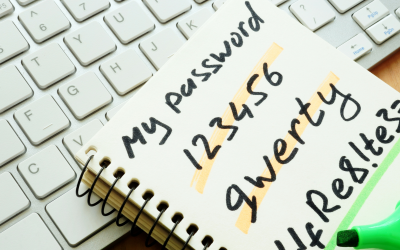Top 5 Common Mistakes Found During A Network Assessment
A network assessment will expose many pitfalls and roadblocks throughout a company’s IT environment. It will provide a detailed report and analysis of the existing IT infrastructure, management, security, performance, and automation.
As trusted experts, our engineers can help your organization save time and money by developing strategies to shore up inconveniences and streamline daily processes.
Below are the Top 5 most common mistakes found during a formal discovery of an organization’s network:
1. Incorrect File Permissions
Some employees (or ex-employees) have full permissions and access to files that are otherwise off-limits to them. Ensuring only the right people with a Need-to-Know have access is key to safeguarding information.
2. Same/Factory Default Password on All PCs
Sure, it might be easier to have one password for all, but this is an unsafe practice for many reasons. If a hacker were to gain access to your server, which happens to have the same password as all computers and devices connected to it, you have essentially streamlined the flow of sensitive information right into their pockets. The same thing goes for potentially unwanted individuals accessing data that they shouldn’t while unsupervised. If passwords are uniform, it lessens the difficulty of causing harm within your IT environment.
3. No Backups
Many organizations do this. While it may not be intentional, or it was meant to be taken care of at some point and was simply put on the back-burner, it can be detrimental to a business. Having all data stored on servers or workstations that have the potential to fill up fast or not save data properly during a power outage is asking for trouble. In all cases, each server and computer should have at least one backup (but in best cases, more than one) should be used for data storage and recovery. An external hard drive (HDD), redundant HDD or solid-state drive (SSD), or even cloud backups can mitigate the threat of data loss.
4. Looped Switches
If you have a managed smart switch in areas that require one, you’re off to a good start. Unfortunately, upon installation, these smart switches end up getting plugged directly into themselves only to create loops. (smart switches prevent loops, but a looped switch is where it is plugged into itself) Loops can create havoc throughout the network causing anyone connected to it to experience issues with communication (i.e. slow, unusable connection).
5. Multiple Different Wifi Routers
With more than one router in play, each device such as a printer or fax machine, or computer, may experience difficulty finding or connecting to a wireless router. These devices will all attempt to broadcast DHCPs and PCs struggle to recognize one from the other, affecting network connectivity.
Although many issues are found during the discovery phase of a Network Assessment, they are addressed with strategy and growth in mind. An organization always comes out more efficiently in the end and learns more about daily operations and their IT infrastructure as a whole.
Having a managed service provider (MSP) take care of your network and IT infrastructure allows a trusted third party to view all roadblocks with a fresh perspective and introduce an immediate plan of action.
If you’d like to schedule your FREE Network Assessment today,
please contact us at (503)-556-8049 or email contact_us@morepowertech.com
Related Articles
Silicon Shortages & Procurement Delays
Hard to procure electronics - why are they so expensive? The price of electronics is skyrocketing, and it could very well be the new normal for the next few years. Considering we are heavily involved in information technology, being a Managed Service Provider (MSP),...
Password Hygiene, How Good is Yours?
Do You Have Good Password Hygiene? A weak password is like leaving your front door locked with the key under the mat. If you give the hackers all the tools they need to bypass your security system, you haven’t really protected anything at all. The same is true...
Wireless Mesh Network
Wireless Network Contuinity Have you ever caught yourself walking through a mall or an airport where you experienced a sudden drop in your connection to the building’s wifi? Suddenly the page you were viewing gives you a loading error and all attempts to reload are...